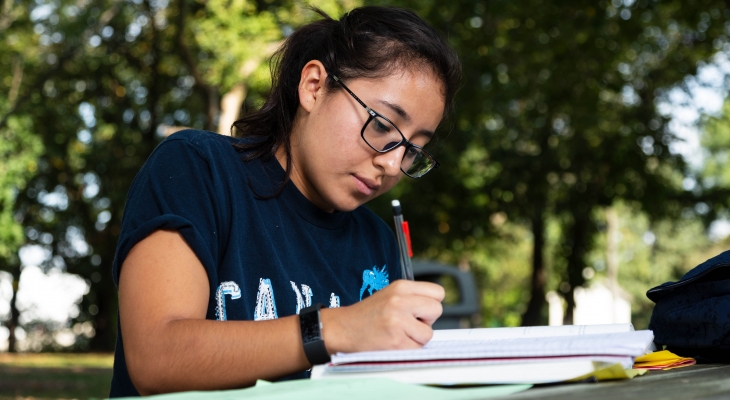Art Exhibition: Rita Grendze
JJC serves more than 650,000 people in parts of Will, Grundy, Kendall, LaSalle, Kankakee, Livingston and Cook counties. At 1,442 square miles, JJC makes up Illinois Community College District 525. To see if your community is served by JJC, residents can check their property tax bill or voter's card.
Current students can upload their documentation through the JJC portal.
If you have any questions, please contact the Records Office by calling (815) 280-2444. You can also email wwwrecords@jjc.edu.
For more information, visit Residency | Joliet Junior College.
Joliet Junior College has partnered with Parchment to order and send your transcript and other credentials securely. This link will open a new browser.
To check your order status please sign in to Parchment.com and click Orders. Go to the Tracking help page for full details.
In accordance with the Student Debt Assistance Act (110 ILCS 66/), the college will release an official transcript to a current or former student if the request is to:
• Complete a job application;
• Transfer from one institution of higher education to another;
• Apply for state, federal, or institutional financial aid;
• Join the United States Armed Forces or Illinois National Guard; or
• Pursue other postsecondary opportunities.
The transcript processing fee per transcript required for all students will apply.
The Joliet Junior College transcript window will only be handling immediate pick-ups. All other requests must be processed online.
When picking up your transcript the student will be required to do the following:
Current students can view and print their unofficial transcript via MyJJC Portal > Student Self-Service > Academics > Unofficial Transcript.
Former students can pick up a physical copy of their unofficial transcript at the Main or Romeoville campus. A valid photo ID is required.
Former students can receive a copy of their unofficial transcript via US mail (to the address on record) or fax by submitting the Release of Unofficial Transcript Consent Form along with a valid government issued photo ID.
Former students who do not meet one of the above options to receive an unofficial transcript should order an official copy of their transcript via Parchment.
Note: If your address has changed, students are required to follow all guidelines set forth to update their address prior to the release of transcript.
To change the address within the same district the former student needs to:
To update the address the former student needs to:
Example Documentation: State ID, Bank Statements, Utility Bills, or Rental Lease. You can find a more comprehensive list of acceptable documentation.
For classes that were taken prior to 1976, records are maintained on microfilm. the Records Office needs 24 to 72 hours to locate the appropriate microfilm and process it for your transcript.
An apostille is the legalization of a document for international use under the terms of the Hague Convention.
Joliet Junior College graduates/students who plan to work or further their education abroad may need to authenticate their degree(s), transcripts course descriptions and/or current enrollment with an apostille.
It is imperative that you verify the specific documents and authentication required by the receiving country. More information regarding authentication of American academic credentials for use abroad is available at the U.S. Department of State website. For those countries that do not recognize the Hague Convention or that do not accept the apostille, the U.S. Department of State has an Office of Authentications which can provide a federal authentication.
Online Apostille services for the Joliet Junior College are available via Parchment.
Diploma(s) & Transcript Bundle ($130)
Degree Letter ($25)
Course Descriptions ($35)
Current Term Enrollment – If the above options do not apply and you only have current enrollment ($15)
Documents verified as authentic and notarized.
These documents are submitted to the Illinois Secretary of State.
Confirmation email is sent to the student once the package has been sent to the Secretary of State.
Mailing of the complete package to the designated recipient via Priority Mail.
Completed requests will be processed and mailed to the Secretary of State within 3-7 business days. Allow 4 – 6 weeks for processing by the Secretary of State’s Office.
If you have any questions or concerns please contact the Transcripts office at transcriptsinfo@jjc.edu.
General Petitions for the current semester should be submitted as soon as possible, to ensure your appeal is heard in a timely manner. If submitting after the current semester, petitions will only be heard up to 30 days immediately following that semester's end date (Ex. Spring-June 15, Summer-September 15, Fall-January 15).
To provide students a one-time option to appeal for a late refund and or a late withdrawal due to medical or extenuating circumstances.
Extenuating circumstances may not include: Change of employment or work hours, transportation issues, vacations, incarceration, relocation, or moving.
Students requesting a general petition must complete a general petition form (Petición general de reembolso/abandono tardío) available online.
The petition process is a two-tier process, the decision of the petition committee is final and cannot be appealed.
Note: Your petition appeal goes before a committee for review and may take four to six weeks before you hear the results of their decision.
Note: General petitions are not always granted.
In all cases, the student must demonstrate their extenuating circumstance interrupted their ability to:
Students who are currently failing or failed their classes prior to event regarding petition subject will not be eligible for refund. Grade verification at time of event will be completed by the Office of Student Rights and Responsibilities staff.
Definition: Documented medical condition or injury by an outside physician or medical provider which prevented successful completion of coursework.
External documentation required: Signed statement from an outside physician or medical provider on their professional letterhead that states the condition and why the student could not complete the semester.
Reason: Please explain how the illness or injury impacted your ability to successfully complete the course(s). You must include dates of services, procedures, or date ranges for hospitalization.
Definition: Documented that the student became the primary caretaker for a family member’s illness or a death of an immediate family member during the term of enrollment. A family member is a parent, child, spouse, sibling or grandparent.
External documentation required: Signed statement from an outside physician, medical provider, hospice/ hospital social worker on their professional letterhead that includes the students name indicating the dates of illness and need for a full-time caregiver. In the case of a death, copy of the death certificate or obituary.
Reason: Please explain your relationship to the family member and how their illness or death impacted your ability to successfully complete the course(s). Use back of form or attach documents as needed.
Falsification of documentation will be referred to the Code of Conduct which could result in suspension or expulsion from the college.
Students that receive financial aid are strongly encouraged to visit the Financial Aid Office prior to withdrawing or submitting a general petition.
Students that are transferring from other colleges or military and want their credits evaluated for a degree or certificate from JJC must take the following steps:
For additional questions on transferring to JJC, contact us at transfercredit@jjc.edu, or watch this informational video on how-to transfer college credits to JJC.
New Students with 12 or more earned credits from another college or university should complete the steps listed on the Admitted Student page and then contact the Student Advising Center for an individual first semester advising appointment. Before scheduling an appointment you must submit official transcripts to the Transfer Credit Evaluation Office. JJC will accept an unofficial grade report or transcript for students currently enrolled in coursework at another school, but they must clearly display the students full name and cannot be a photo. Email in-progress unofficial transcripts to transfercredit@jjc.edu along with your student ID number, first and last name, and a message stating your intent to schedule an appointment.
Foreign Transcripts
Students that are transferring from a foreign college or university who want their credits evaluated for a degree or certificate from JJC must take the following steps.
Advanced Placement and CLEP
Proficiency credit can be attained by taking examinations in the Advanced Placement Program (AP) or College Level Examination Program (CLEP) sponsored by the College Board. The results of these tests form the basis for awarding college credit to those students who have passed one or more tests with satisfactory scores. Students who have taken these examinations should request that their official scores be sent to the academic credential specialist in the Registration and Records office.
Students must request to have their scores evaluated by submitting a Transfer Credit Evaluation Request Form.
For more information about scores, course equivalencies, and the AP and CLEP Awarding Process at JJC visit the Credit for Prior Learning page.
Students that have completed an Advanced Placement (AP) and/or CLEP exam and want their credits transferred to JJC must take the following steps:
Note: JJC does not accept faxed transcripts or unofficial transcripts for evaluation. Transfer credit will only be given based on official score reports sent and received directly from College Board
Reverse transfer is a process where academic credits for course work completed at a four-year institution are transferred back to the previously attended community college to satisfy associate degree requirements. Students who have earned credits at a two-year institution then transferred to another institution can now send their credits back to the two-year institution and receive a degree.
Effective December 2019, the joint rules of the Board of Higher Education and Illinois Community College Board: rules on the reverse transfer of credits establishes these types of agreements with all community colleges in the state of Illinois. This process will be in compliance with (110 ILCS 150/1) Student Transfer Achievement Reform Act.
For more information please visit Reverse Transfer | Joliet Junior College (jjc.edu).
If you are enrolled as a degree-seeking student at another college or university and want to take classes at JJC to fulfill a specific requirement at your senior institution, you are considered a guest student.
If you have questions about registering for classes, 815-280-2497 or email wwwreg@jjc.edu.
The office is located on Joliet Junior College Main Campus, 1215 Houbolt Road, Joliet, IL 60431, Enrollment Center Room A-1026.
For more information, please email wwwrecords@jjc.edu or call 815-280-2444.
Transcripts
Q1. How do I view my grades?
A. You can print/view a final grade report via MyJJC Student Portal > Self-Service Menu > View Academic Profile > View Grades
Q2. Where can I print out my schedule?
A. You can print your class schedule via MyJJC Student Portal> Self-Service Menu > Register & View Schedule > View Class Schedule
Q3. What is an unofficial transcript/academic summary?
A. The unofficial transcript is a semester by semester printout of all the classes a student has taken and of grades received. It displays student’s grade point average semester by semester as well as overall GPA. The results of placement test scores, transcript evaluation from other colleges and other testing information may also be indicated on the unofficial transcript.
Q4. Who do I need to contact if one of my grades is incorrect?
A. Student Grade Appeal Procedure - The student has a right to a final course grade review if he/she feels the instructor's criteria for determining the final course grade has not been fairly or accurately applied in the calculation of the final course grade. Students should take the following steps:
Q5. How can I get a copy of my unofficial transcript?
A. Current Students
Current students can view and print their unofficial transcript via MyJJC Portal > Self-Service Menu > View Academic Profile > Unofficial Transcript.
B. Former Students
1. Former students can come to the campus with a photo ID to obtain a copy of their unofficial transcript at no cost.
2. By submitting the Release of Unofficial Transcript Consent Form, former students can receive a copy of their unofficial transcript via US mail (to the address on record) or fax.
If the address is different, students’ will need to follow all the guidelines set forth to update his/her address in the system before the Registrar’s Office can fulfill the request.
3. Former students who do not meet one of the above options to receive an unofficial transcript should order an official copy of their transcript via Parchment.
Q6. I have a hold on my record. Can I still receive my transcript?
A. Depends on the severity of the hold, some holds will prevent students from obtaining transcripts. However, there are options for you, but you will need to contact the Department who placed the hold on the record.
In accordance with the Student Debt Assistance Act (110 ILCS 66/), the college will release an official transcript to a current or former student if the request is to:
• Complete a job application;
• Transfer from one institution of higher education to another;
• Apply for state, federal, or institutional financial aid;
• Join the United States Armed Forces or Illinois National Guard; or
• Pursue other postsecondary opportunities.
The transcript processing fee per transcript required for all students will apply.
Q7. How can I view/inspect my transcript if I have unresolved holds?
A. If the student has unresolved restrictive hold(s), the student may still maintain the right to review his/her unofficial transcript in-person. The student should submit the ‘student request to inspect and review education records’ form to the Office of the Registrar, Joliet Junior College, and 1215 Houbolt Rd., Joliet, IL 60431 or wwwrecords@jjc.edu . In addition, the student does not have the right to a photo copy, or to copy the educational record during the inspection.
For more information, please visit FERPA Information and Forms
Q8. How do I check the status of my order?
A. Sign in to Parchment.com and click Orders. Go to the Tracking help page for full details.
Q9. How can my transcript be sent to an application service (such as NursingCAS, AMCAS, LSAC)? I have an applicant number.
In the delivery destination search type in AMCAS or LSAC etc… Find the right application service and click on it. Please review the recipient’s information to make sure everything is correct.
Attachments: Some application services will automatically generate an attachment containing your Application Service ID. Otherwise, you will be given the option to add an attachment.
Q10. How can I ensure my degree is posted on my official transcript?
A. If you are a recent graduate please check your unofficial transcript before requesting your transcript to confirm your degree is posted. If your degree is not posted please select hold for degree on the request form and the JJC Transcripts office won’t release your transcript until the degree is posted.
Q11. How can ensure all my current semester grades are posted on my official transcript?
A. Please check your unofficial transcript before requesting your transcript. If your grades are not posted please select hold for grades on the request form and the JJC Transcripts office won’t release your transcript until ALL your current semester grades are posted.
Q12. I received an incomplete. How long do I have to complete the assignments?
A. A student receiving an "I" grade from an instructor will have eight weeks into the following semester (excluding summer) to complete the work. If the work is not completed within eight weeks from the assignment of the "I" grade, the "I" grade will be changed to an "F" with the understanding that the instructor has the option of issuing a change of grade at a later date.
Q13. I received an email notifying me I was marked “never attended” for one of my courses?
A. If you have attended the class and you believe this is a mistake, you should contact your instructor immediately. The instructor will need to submit a 10th Day Attendance Revision form to update your record.
Q14. I received an email notifying me I was marked “not actively pursuing completion” for one of my courses?
A. If you feel your instructor has made a mistake in reporting you as "Not Actively Pursuing Completion", you need to discuss this with the instructor immediately. You can continue to pursue completion if the instructor agrees and completes a Midterm Attendance Correction form. If not, you must formally withdraw from the course prior to the drop date to avoid unnecessary “F” grades on your permanent record.
Q15. Will my "D" grades earned at another college be accepted at Joliet Junior College?
A. If the student’s cumulative GPA is less than 2.0 at a previously attended institution, credit may be transferred for courses earning credit and successfully completed with grade of “C” or above.
Q16. How does Joliet Junior College view repeat grades?
A. the Joliet Junior College transcript reflects all the course work completed at the college. Only the repeat grade is calculated into the GPA. Both the original and repeat grade course grades remain on the transcript; however it will reflect that the original class was repeated.
Q17. How do senior college/universities view a repeat grade?
A. It varies depending upon the college. Some colleges average the two grades on a repeat. Consult the college catalog or the college admissions representative for information.
Q18. Who can I contact for JJC Transcripts and grades questions?
A. Please send any additional questions to transcriptsinfo@jjc.edu .
Records
Q. Where can I obtain an Enrollment Verification?
A. You can obtain an Enrollment Verification form from the National Student Clearinghouse by logging into MYJJC, clicking Menu, Student Services, Registrar’s Office, and Enrollment Verification for Students or by clicking here: Enrollment Verification.
Any questions regarding your Enrollment Verification can be directed to graduationoffice@jjc.edu.
Q. Where can I obtain a Good Student Discount Letter?
A. You can obtain a Good Student Discount Letter through your MYJJC student portal. On the homepage, there is a link in the Quick Links box for a Good Student Discount Letter which will list your current status and your GPA.
Q. Another institution needs a Letter of Non-Enrollment from JJC. Who can I contact?
A. If you have never applied to JJC or if you applied but never attended courses, please contact graduationoffice@jjc.edu for further assistance. After we verify that you have not attended, we will need an address or email address for your contact at the other institution.
Please Note: Did you know Dual Credit courses from high school create a JJC transcript? If you took dual credit courses in High School, order an official transcript @ Official JJC Transcripts.
Graduation
Q. How do I submit a graduation application?
A. Every student who will be completing their degree or certificate requirements in the current semester needs to submit a graduation application on your MYJJC student portal – Graduation Application.
If you are unsure if you will be meeting your degree/certificate requirements, please check with your advisor before submitting an application.
Q. What is the deadline to submit a graduation application?
A. Please visit the Graduation Portal Page or the Graduation Website for upcoming deadlines to apply for graduation.
Q. When is the Commencement Ceremony?
A. Joliet Junior College hosts one ceremony per year and it is held in May. All eligible graduates from the previous summer, previous fall, spring, and upcoming summer semesters will be invited to participate. During the spring semester, make sure to check your JJC email or Graduation Website for details.
Q. Who can I contact for Graduation Questions?
A. Please send any additional questions to graduationoffice@jjc.edu.
Family Education Rights and Privacy Act (FERPA)
Joliet Junior College maintains student records in a confidential manner. The student records policy of Joliet Junior College is governed by the Family Education Rights and Privacy Act (FERPA).
FERPA Guide for Parents
The Family Educational Rights and Privacy Act of 1974 (sometimes referred to as FERPA) was designed to protect the privacy of educational records and to establish the rights of students to inspect and review their educational records. It also provided control over the release of educational record information. The original intent of this legislation was to keep elementary and high school records private and to give parents access to their child’s school records.
Once a student turns eighteen, or attends school beyond secondary school, the rights of access to the student’s records transfer to the student. This includes students that are dually enrolled in high school and college. This means that all academic information regarding your college student goes directly to the student unless the student has given specific, written permission to release that information to someone else. While parents naturally have an interest in their child's academic progress (and may even be paying for their education), they are not automatically granted access to their records.
"Education records" are records that are directly related to a student and that are maintained by an educational agency or institution or a party acting for or on behalf of the agency or institution. These records include but are not limited to grades, transcripts, student course schedules, student financial information, and student discipline files. Joliet Junior College will not release any documents that are from another institution or entity to the student or to any party unless required by law.
Under FERPA, a school is not required to provide information that is not maintained or to create education records in response to a parent's request. Accordingly, a school is not required to provide a parent with updates on his or her child's progress in school unless such information already exists in the form of an education record.
Even with a release of records, faculty members are not required to provide updates to parents upon request. It should not be expected for faculty to provide continuous updates regarding the student. Nor does FERPA grant parents the ability to act on behalf of the student or make decisions for the student, i.e. add or drop courses, file complaints, request modifications to instruction, alter documents, etc. (www2.ed.gov/policy/gen/guid/fpco/ferpa/parents.html)
What does FERPA mean for a college parent?
Generally, FERPA rules mean that student academic information such as grades or academic standing (GPA, academic transcript, academic warning, academic probation, or discipline records) will be given to the student and not to the parents. College students are considered responsible adults who may determine who will receive information about them. College representatives are prohibited from discussing information about the student’s academic record with parents. JJC has a waiver form, students can access this form through the student portal, which students can sign allowing records to be released to parents. The student may, or may not, wish to sign this release. Students cannot be coerced or forced to sign this form under the law, or it becomes invalid.
The quickest, easiest way for you to receive information about your student's grades or other student information is to ask your child to provide it to you. Students have access to most student information through WebAdvisor portal, which provides online access to transcripts, schedules, grades, and degree audits. Financial aid records and student bills are also available through this portal. Students can print or e-mail needed information to their parents. Students and their parents may also choose to log-in together at regular intervals to review the student's records. This provides a great opportunity to talk with your student about their experience and progress. Finally, parents can request from the student to see the course syllabus, which outlines the expectations of the course, and have conversations with the student about how they are meeting these expectations.
Are there any exceptions to the restrictions limiting the release of student information?
There is a health and safety exception to FERPA regulations. If a student is considered a threat to himself or to others, or there is a need to protect the health and safety of the student for some reason, information may be shared with parents. If non-directory information is needed to resolve a crisis or emergency situation, an educational institution may release that information if the institution determines that the information is necessary to protect the health or safety of the student or other individuals. A school may also disclose to parents any violation of the use or possession of drugs or alcohol by students under twenty-one. An important note here is that the law allows, but does not require, such information to be released to parents.
As students and parents navigate the transition to independence and autonomy we encourage parents to have discussion with their college student. If contacting the College for information that cannot be accessed by the student and shared with the parent, then we encourage the student to contact the College with the parent and have the student lead the conversation. The parent does not have the ability to make decisions for the student, even with a FERPA release. Discussions via email or phone are discouraged, due to privacy concerns.
Ultimately, the goal of FERPA is to protect the privacy of student records and JJC is committed to protecting student information. If you have questions about FERPA, please contact one of the following staff members:
Dean of Students, Cynthia Vasquez Barrios
cyvasque@jjc.edu 815-280-2309
Director of Registration & Records, Kathy Delgado
kdelgado@jjc.edu 815-280-2764
Compliance Officer, Cara Anderson
carander@jjc.edu 815-280-2384
Paper FERPA forms are no longer available in the Registrar's Office.
Beginning 2019FL semester, FERPA forms will be completed online. Students are required to log into the MyJJC portal to complete the form. MyJJC Login
Called for Duty
A currently enrolled student who is called to military service with the U. S. Armed Forces (as defined in 330 ILCS 60/30) or who is requested to work for the federal government during a national emergency or a limited national emergency must present to the Veteran Resource Center documentation supporting the call to service.
Military Orders should be uploaded with this FORM prior to the student leaving for military service.
If the student is unable to upload or provide the order prior to leaving, please contact the Veterans Resource Center as soon as possible at VeteransBenefits@jjc.edu.
Students must submit a graduation application during the semester in which they are completing their degree/certificate requirements to have their degree/certificate posted to their JJC transcript and their diploma mailed.
Please visit myjjc to submit an application and for more information.
The Commencement Ceremony will be held every year in May. Prospective Spring and Summer graduates will participate in the ceremony as well as students who graduated in the previous Fall and Summer semesters.
For more information regarding the Commencement Ceremony, please visit www.jjc.edu/graduation.
Students may contact the Graduation Office at graduationoffice@jjc.edu with further questions.
If you are a former student, and need to update your student record, please complete and submit this form. Our office staff will be in contact with you within one business day.
A posthumous degree may be awarded to a student who passes away while actively working toward their academic program. To be eligible, the student must have been in good academic standing and have made significant progress toward completing their degree.
A deceased student who did not complete all requirements for their undergraduate degree at the time of death may be awarded a degree posthumously provided the following conditions are met:
If a posthumous degree is awarded:
If you would like to request a posthumous award in honor of the deceased student, please complete the Posthumous Degree Request Form.
Graduation Office
Phone: 815-280-6671
Email: GraduationOffice@jjc.edu
MyJJC graduation page (requires JJC ID)
Records Office
Phone: 815-280-2444
Email: wwwrecords@jjc.edu
Registration Office
Phone: 815-280-2497
Email: wwwreg@jjc.edu
Transcripts Office
Phone: 815-280-2743
Email: transcriptsinfo@jjc.edu