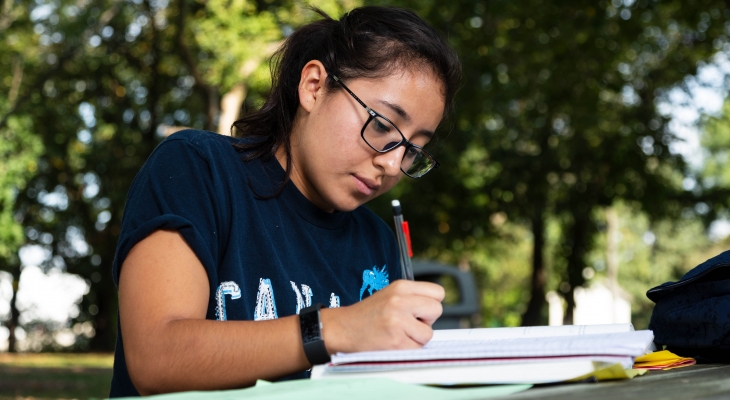Art Exhibition: Rita Grendze
JJC's online application is completely free. If you are a prospective student with a disability who uses screen reader assistive technology and are experiencing difficulty accessing the application, please contact Disability Services at disabilityservices@jjc.edu.
Your Social Security Number (SSN) is not required for acceptance to the college. However, your SSN is required in order for you to receive financial aid.
You are not required to provide an SSN or ITIN to register for classes. However, by providing it, you will assist with matching records to your file. If you do not have or do not wish to provide your Social Security Number, please contact the Admissions office at (815) 280-2493 to be assigned an alternative number.
Note: Students will receive an annual request for an SSN or Individual Taxpayer Identification Number (ITIN) if a valid one is not on file per the IRS Form 1098T regulations.
For all other application-related questions, please contact the Admissions Office at admissions@jjc.edu.
We are currently experiencing longer than usual processing times (up to one week) for admissions applications.
If you have not received your acceptance email within three business days and want to check on the status of your application, please contact the Admissions Office at (815) 280-2493.
For a list of next steps after applying, visit our Admitted Students page.
New students, new students with earned college credit, former students or veterans/military members should fill out our general admissions application.
JJC Application (General Admissions)
JJC Application (General Admissions)
After getting permission from your high school, fill out the Dual Credit Application. Questions? Visit our Dual Credit page or call (815) 280-6927.
If you're still in high school and under age 17, you can apply to take classes at JJC early. First, fill out the JJC general admissions application, then fill out our Early Entry form,
Step One: All Applicants
Early Entry Students Application
Step Two: All Applicants
JJC Early Entry Form (PDF)
For students who are seeking or currently hold an F-1 student visa, please refer to our International Students page for instructions. Questions? Call (815) 280-2870.
Students who want to study nursing, radiologic technology, respiratory care, sonography or veterinary medical technology need to fill out a second application to get into their program. Visit our Admissions page and find the "Health and Occupational Science Students" section to learn more.
Visit our Admissions page. Refer to the "Who Are You" section to learn about how you should approach our application.
Questions? Visit our Application Help page for a list of FAQs or to chat with us.
Everything that you need know about becoming a JJC student can be found on our Admitted Students page, including:
The information below (and more!) can also be found on our Admitted Students page.
Upon acceptance into Joliet Junior College (JJC) and after the creation of your new student account. JJC will send an email to the personal email address you provided in your application, containing your new JJC email address. If you don't receive this email with your account information, please refer to the New Account Setup page for instructions on ID lookup and password setting.