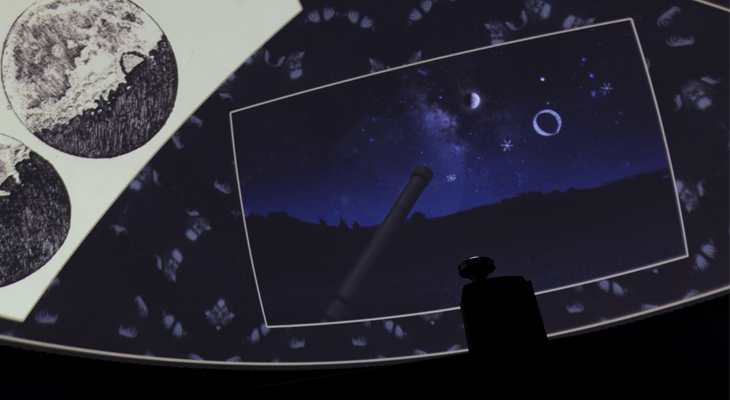JJC Wolves Basketball vs. Prairie State College
Dual credit is a way for high school students to get high school AND college credit for courses they take at their own school. It's a great way to get a jump start on taking college-level courses.
We are here to help you. Contact us at (815) 280-6927 or OfficeofDualCredit@jjc.edu.
See the ID/Username/Password help page for questions regarding your JJC information.
Testing in offered at our Testing Services Center on a walk in basis only. For any testing related questions, contact Testing Services directly at TestingServices@jjc.edu.
Visit the Testing Services webpage for more details.
If you'd like to study ahead of time to get the best possible placement scores, check out the Prepare for Progress program offered through the Tutoring and Learning Center.
Photo ID Services is located at Main Campus in room A-1105. You will need to bring a photo ID, a copy of your current semester schedule, and your JJC ID number.
You need to ask for a course syllabus from your high school teacher. It is always a good idea to keep a copy of your course syllabi in your own files. Sometimes, the college or university you are transferring to may require a copy of a course syllabus before giving you credit for that class.
With your student ID, you can check out materials from the JJC Library—including books, audio books, LCD projectors, laptops, MP3 players, and DVDs. Dual Credit students also have access to the library databases, which can be accessed off-campus using your JJC login credentials. The library is located at JJC Main Campus, in A-2000.
As a dual credit student, you have access to the Tutoring and Learning Center located at Main Campus in room C-2010. Call them at 815-280-2823 to schedule an appointment.
You also have access to free online tutoring with Smarthinking, which is available in Canvas. Available subjects include business, computer and technology, mathematics and statistics, reading and writing. For questions about Smarthinking, call 815-280-6613.
Please ask your teacher to submit an Instructor Initiated Withdraw Form to be removed from the course. You'll also need to ask them about "withdraw" deadlines.
An academic transcript is an official record of the study you have completed. All JJC dual credit students will receive a JJC transcript.
Dual credit courses appear on an official JJC transcript and are not labeled differently. Therefore, recipients of the transcript such as the college or university you are transferring to, only see the college work.
Go to the Registrar's webpage and expand the 'JJC Transcripts' section.
The JJC course you want might have a prerequisite. If that's the case, you may have to take the Accuplacer and/or ALEKS placement tests if you don't have a qualifying ACT or SAT score. The exams are offered at Main, City Center, and Romeoville campuses. Testing hours vary by location. Please call Testing Services at (815) 280-2261 or (815) 280-2284 to verify testing hours at your preferred testing site.
Your high school teacher can help you register for your dual credit course during the first week of the semester, online through the DualEnroll platform.
Great news: the answer is "Yes!" You can enroll as an Early Entry student and take college courses online or on campus while still enrolled in high school. Early Entry students are responsible for tuition and fees for these courses. For more information about the Early Entry Program, please contact the Admissions Office at (815) 280-2493.