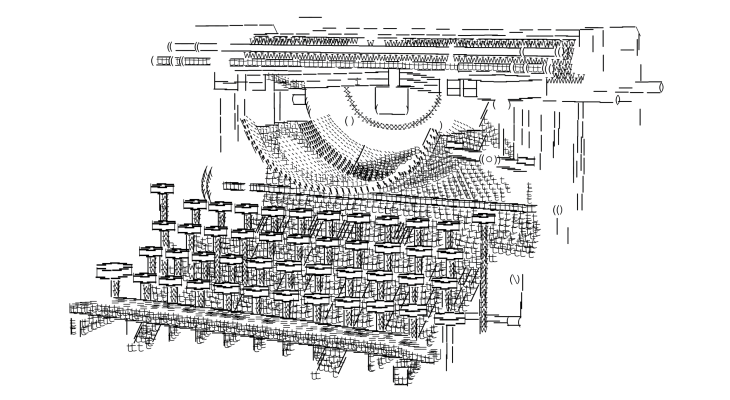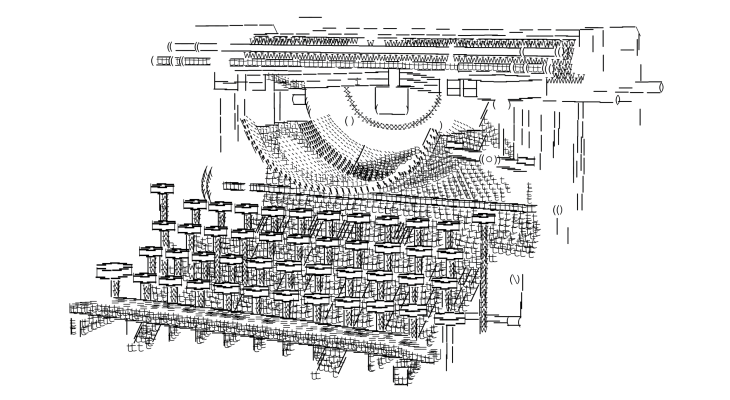Congratulations! You’re officially a JJC student! We have received your JJC dual credit application. Your student account will be set up within 24 -72 business hours.
Your next steps are:
- After 24-72 business hours, retrieve your JJC ID number, username, and email address.
- Go to www.jjc.edu.
- Click on Technology Resources at the top of the screen.
- Click on Student Technology Resources link.
- Expand the Find Your Username accordion.
- Click on Find My JJC Username/ID.
- You will be prompted to enter your Last Name, Social Security Number, and Birth Date.
- Since this is the first time you are accessing your JJC ID/Username information, you will be prompted to create a security question and password for your account.
- Click on Look Up my JJC ID number, email address, or JJC username.
- Check to see if your class has prerequisites. Many courses require a specific SAT, ACT, or placement test score. If you do not have an SAT or ACT score, please make sure you take the appropriate placement test through JJC’s Testing Services.
Main Campus – Testing Services (A-1138 in Campus Center)
- Last test administered no later than one hour prior to closing.
- Monday-Thursday: 8 a.m. to 8 p.m.
- Friday: 8 a.m. to 4:30 p.m.
- Saturday: 8 a.m. to noon
- Testing Services is closed on Fridays and Saturdays during the summer.
- If you did not meet math placement, take advantage of the ALEKS Prep and learning modules. Remediation is recommended before a student attempts the second attempt of the exam. Three hours of remediation are mandatory before each of the remaining three attempts. The learning modules are also a great way to prepare for the SAT.
- Accuplacer Exam, produced by College Board, is a computer-based, untimed test for reading and writing. Preparation materials for the Accuplacer exam can be found at https://accuplacer.collegeboard.org/student/practice.
- Register for your classes by completing the registration form given to you by your high school teacher on the first day of class. Follow and complete the payment instructions listed on the registration form prior to returning the form to your teacher. To verify that you have been registered for your class, you can view your class schedule by logging into your JJC account. Please notify the Office of Dual Credit of any issues.
If you have any questions, you can reach us at 815-280-692 or OfficeOfDualCredit@jjc.edu.