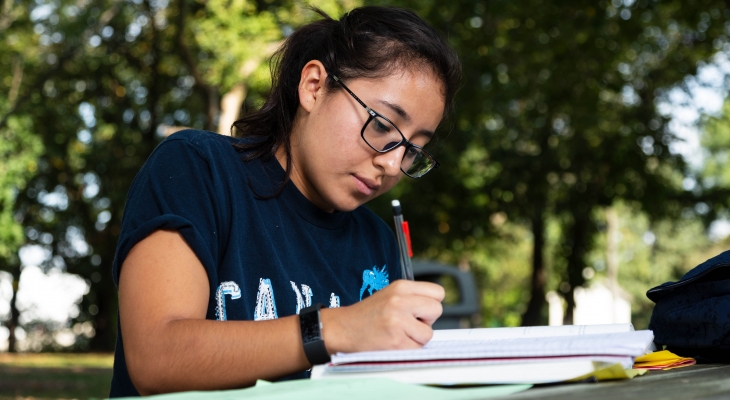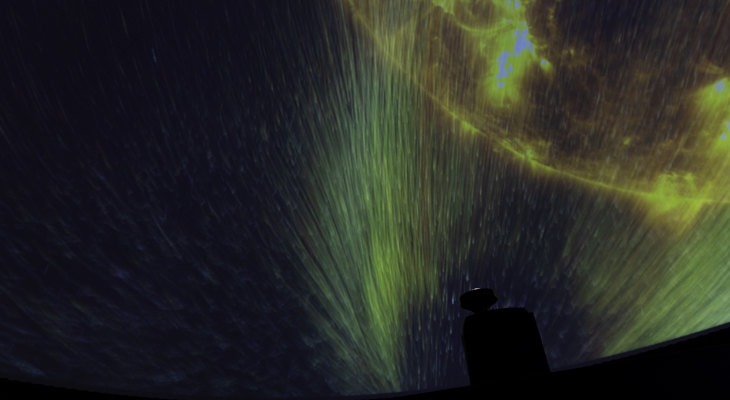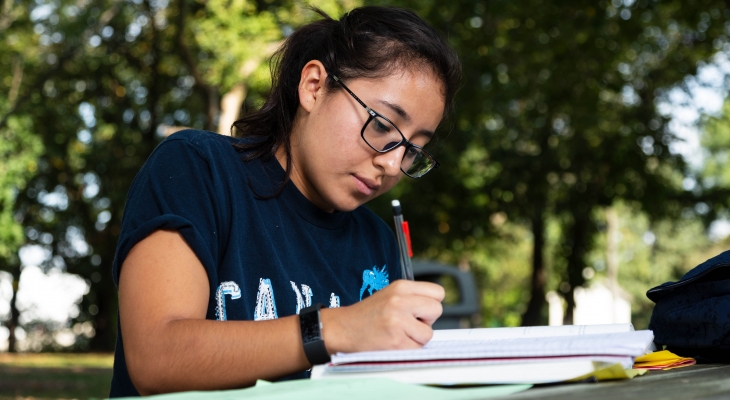
Financial Aid Application Completion Night
The Dual Credit Program at Joliet Junior College gives high school students the opportunity to get a head start on their college education by enrolling in college courses that count for both high school and college credit at the same time.
To enroll in dual credit classes, a student will need to fill out a dual credit application by clicking the link below. NOTE: Undocumented students should call the Admissions Office (815-280-2493) for a temporary SSN to be used in completing the application.
DualEnroll Account Creation & Course Registration Video Tutorial
Upon acceptance, JJC will send an email to the personal email address provided in the student's application. This email will contain new student information needed to set up their MyJJC Portal, where they will have access to their tuition bill.